3 Ways to Optimize Site Speed so Clients Can Actually Hire You
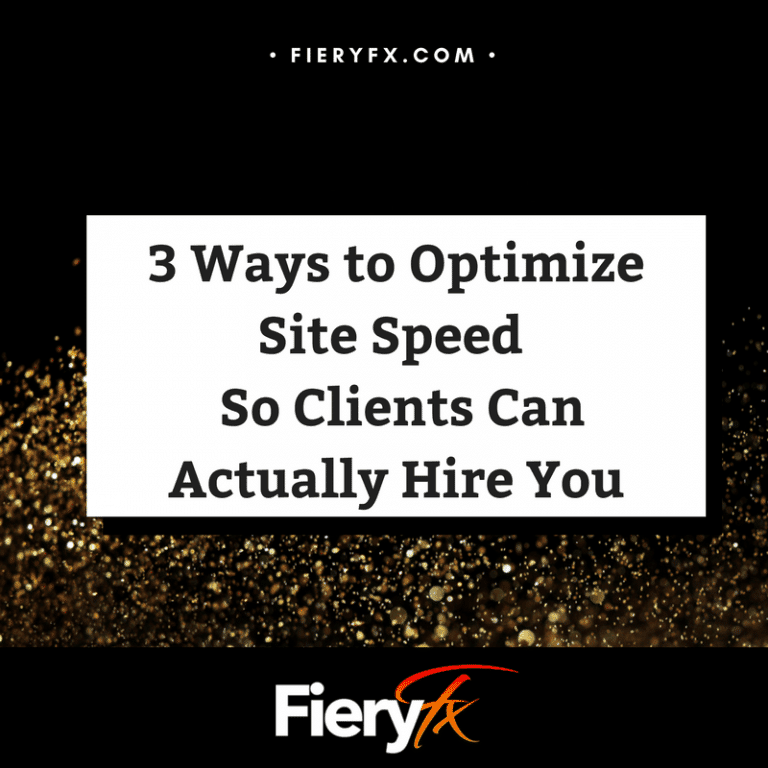
Have you ever tried to walk into a store, only to find that the front door is positively jammed shut? You push on it – and nothing. The store’s supposed to be open, but with a stuck door, you’ve no choice but to head home empty handed. Well, your website’s “front door” is how fast it loads. And if site speed is sluggish, people are going to click elsewhere faster than you can say, “wait, those extra-awesome graphics are worth it!”
So let’s make sure you aren’t losing top-notch clients with some slow loading times.
Check Site Speed with an Assessment
Have you ever wondered how long it takes your website to load? Recently, we did an assessment for Stacey, one of our fabulous FieryFX clients. And, as a social media strategist, her front page took more than 20 seconds to load. 20 plus seconds. In the online world, that’s an eternity. She was definitely losing business – especially to mobile website users.
With the assessment, we also analyzed her web host. You see, the sad truth is that some web hosts throttle your speeds. Thankfully, though, Stacey has a great web host and we could check that off our list – and then continue with the usual list of suspects.
Optimize All those Images and Minify Everything You Can
After the web host, the 2nd most common reason for slow loading times is that your website has some amazing images uploaded onto it. Because an image is worth 1000 words, right? So you want it to be full-sized, right?
Um, actually, you don’t want it to be full sized. Because that slows your website down. What you want to do is to optimize those images.
That way, they still look great, but are appropriately sized for your website.
After that, you want to see if there are any other aspects that can be minified. That’ll speed up loading times while keeping your website looking fan-freaking-tastic. And yes, “minification” is an awesome word, isn’t it?
Cache, Cache, and Cache that site!
What’s a cache? Well, it’s a snapshot of your website that’s been saved. That way, when people go to your website, the snapshot or cache loads immediately… giving your website time load properly. In other words, having a cache makes your website load faster – and keeps users happier.
Now, does that mean we were just going to cache Stacey’s website and let that buy her 20 seconds? Um, no. A cache will buy you time, but not that much time. So we optimized and minified and worked the heck outta her website. And we got her loading time dramatically lowered – from 20 plus seconds to 5.3 seconds.
5.3 seconds is doable site speed, folks. Especially with a cache.
And with a speedier website loading time, Stacey is landing more paying clients who see the awesome work she’s capable of doing.
Want to know how fast your website loads? Snag your FREE, 38-point report on your website’s health.
Want to see this rather than read it? That’s cool. Just click here.

